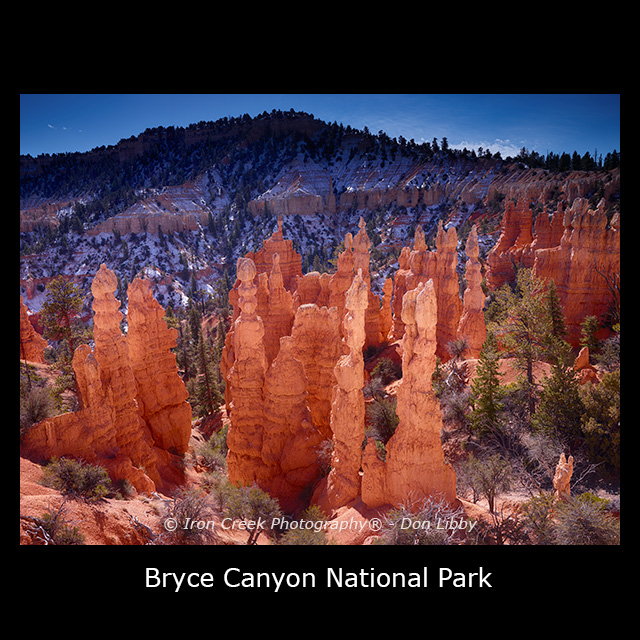f/4 1/30 ISO 160 (handheld)
FE24-70 @ 33mm
Sunrise at 7 AM
Sandy had been using a Canon 1DsIII until the winter of
2013 when she decided to try the new Sony A7r.
Part of the decision in changing systems stemmed from weight and size
differences between the 1DsIII and A7r with the Sony being a fraction of both
weight and size. Additionally there was
the size difference between Canon and Sony lenses; while both offer outstanding
image quality the size (both size and weight) difference is substantial. Sandy quickly found she enjoyed shooting a
mirrorless camera and we sold the Canon gear.
As shared on Instagram
f/8 1/125 ISO 50 (handheld)
FE24-70 @ 24mm 8:22 AM
f/11 1/125 ISO 50
FE24-70 @ 24mm (handheld)
8:23 AM
Sony released the A7r towards the end of 2013 and we
happened to get it while shooting in Jackson Hole WY which offered a great place to test. The A7r offers a 36.6 megapixel full-frame
Exmor CMOS sensor with no optical low pass filter. Sony upped their game earlier this year with the
new a7r II which boasts 42-megapixel full-frame Exmor R CMOS senor as well as 5-Axis
steady shot stabilization. The
stabilization is worth the price of upgrade by itself. Sandy ended up upgrading
her A7r to the A7r II June of this year.
f/11 1/160 ISO 50
FE16-35 @ 35mm (handheld)
7:46 AM
While we’ve had the newer A7r II for the past couple
months we hadn’t really had the opportunity to try it out in extreme conditions
thus we were looking forward to our Bryce Canyon trip a couple weeks ago. We spent 4-days in Bryce shooting in extreme
weather conditions ranging from very cold, very windy and low light. We had wind gusts of over 40MPH (64KLM) and temperatures
ranging from a low of 10 to a high of 35 (-10 to 1 C); the average wind chill
was in the neighborhood of -14 (-25 C).
Suffice it to say it was very cold in the morning as we waited for
sunrise and we did this 4-days in a row.
As shared on Instagram
f/8 1/160 ISO 50
FE16-35 @ 16mm (handheld) 11:43 AM
Same shot as shared on Instagram
f/11 1/160 ISO 50
FE16-35 @ 35mm (handheld)
So the question to ask is just how well did the Sony A7r
II do in these conditions. The short
answer is very well. We were pleased in
the overall performance of the camera as well as the lenses used on the
trip. Power consumption was as expected
which was good and the lenses used were equally exceptional. Sandy used a combination of the Sony FE 16-35
and 24-70. All of the shots included
here were taken handheld with shutter speeds as low as 1/15 (ISO 50) and as
high as 1/400 (ISO 50).
The following is an example of just how well the 5-axis
stabilization works.
f/5 1/15 ISO 50 6:50 AM
FE 24-70 @ 24mm (handheld)
Notice the shutter speed!
The red box shows the approximate area of the 100% crop
100% crop
The following are more samples from the trip.
f/8 1/60 ISO 50
FE24-70 @ 70mm (handheld)
7:07 AM
Bryce Point
f/8 1/125 ISO 50 8:22 AM
FE 24-70 @ 24mm (handheld)
Cropped to suite
multi-shot merged into a pano (handheld)
f/11 1/250 ISO 50
FE 24-70 @ 30mm 11:55 AM
Hopefully you can see from the samples provided here why
we like the Sony A7r II so much.
Lightweight, full-frame 35mm camera with 5-axis stabilization in
camera that allows for handheld shots in difficult conditions that other systems
would not be able to achieve.
f/11 1/400 ISO 50
FE24-70 @ 27mm (handheld) 11:36 AM
F/11 1/400 ISO 50
FE 24-70 @ 68mm (handheld)
11:52 AM
Every image shown here was processed primarily in Capture
One 9 before being sent to Photoshop CC and sometimes Nik Software.
We feel the upgrade was well worth it.
Sandy & Don
Jerome
f/8 1/400 ISO 50
FE 90mm